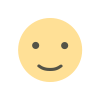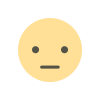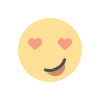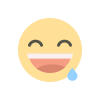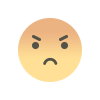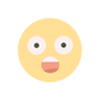eFood Table Waiter App v2.2 – Smart Dine-in Order & Management Solution
Download eFood Table Waiter App v2.2 – a smart dine-in order management solution for restaurants with real-time order tracking and seamless waiter service.

Introduction: What is eFood Table Waiter App v2.2?
eFood Table Waiter App v2.2 is a powerful and interactive restaurant management solution designed to make dine-in operations smooth and efficient. Built as a key module of the eFood Single Restaurant Delivery System, it allows waiters to take customer orders instantly, track order status, and provide a top-tier dining experience.
Developed with Flutter, the app ensures responsive performance on both tablets and smartphones, offering flexibility to restaurant staff and a seamless experience for dine-in customers.
Key Features of eFood Table Waiter App v2.2
Here are the standout features that make this version a must-have for any restaurant:
1. Dine-in Order Management
-
Take customer orders quickly from the table.
-
Real-time synchronization with the kitchen and admin panel.
-
Supports multi-table management.
2. Seamless Kitchen Integration
-
Directly connects with the eFood Kitchen App, allowing chefs to start preparing as soon as an order is placed.
-
Reduces delays and miscommunication.
3. Tablet & Mobile Ready
-
Designed primarily for tablets but also works perfectly on Android phones.
-
Responsive UI ensures easy use by waiters.
4. Real-time Order Tracking
-
Track order progress (Pending, Cooking, Ready, Served).
-
Send instant updates to customers and staff.
5. Promotional Activity Display
-
Display restaurant promotions and offers directly within the app for customers to see while placing orders.
6. Admin Panel Analytics
-
The connected Laravel-based Admin Panel helps restaurant managers view analytics, reports, and order insights.
7. Easy Configuration
-
Modify app colors, logos, notifications, and order flow directly through the admin panel.
Benefits of Using eFood Table Waiter App v2.2
| Feature | Benefit |
|---|---|
| Real-time Order Updates | Reduces kitchen-waiter communication delays |
| Tablet-Friendly Design | Smooth interface for faster order taking |
| Integrated Promotions | Boosts upselling during dine-in |
| Secure System | Ensures data safety with admin control |
| Multi-device Compatibility | Works perfectly on Android & iOS |
How to Use eFood Table Waiter App v2.2
-
Install the App on tablet or phone.
-
Login with Admin Credentials provided by your eFood dashboard.
-
Select Table & Take Order directly from the app interface.
-
Order Syncs Automatically with the kitchen system.
-
Track Order Status – Pending, Cooking, Served.
-
Receive Notifications for ready orders and promotions.
Comparison with eFood Kitchen App v2.2
| Feature | Table/Waiter App | Kitchen/Chef App |
|---|---|---|
| Purpose | For taking dine-in customer orders | For managing kitchen cooking orders |
| Users | Waiters & restaurant staff | Chefs & kitchen team |
| Device | Tablet/Mobile | Tablet/Mobile |
| Sync | Real-time | Real-time |
| Order Status | Take & track | Prepare & update |
Both apps work together seamlessly for a complete restaurant workflow experience.
Monetization Opportunities
Restaurants can use this system to:
-
Manage dine-in orders digitally (no paper required).
-
Display premium menu items and promotions for upselling.
-
Improve staff efficiency and customer satisfaction.
-
Track orders and analytics for business insights.
Advanced Features in v2.2
-
Improved Notification System for instant updates.
-
Faster Performance on tablets and phones.
-
Optimized API Integration with admin and kitchen modules.
-
Better Security Enhancements for smoother operation.
Download eFood Table Waiter App v2.2 (UNTOUCHED Files)
This file is UNTOUCHED (original developer code, no tampering).
FAQs about eFood Table Waiter App v2.2
Q1. What is eFood Table Waiter App used for?
It’s designed for restaurant staff to take and manage dine-in customer orders digitally.
Q2. Is it compatible with Android and iOS?
Yes, built with Flutter, it works smoothly on both platforms.
Q3. Can customers see order progress?
Yes, the app allows customers to track real-time order status.
Q4. Is this version untouched?
Yes, this is the original untouched version, not modified or nulled.
Q5. Does it sync with the kitchen module?
Absolutely! It integrates perfectly with the eFood Kitchen/Chef App for real-time order updates.
Final Thoughts
The eFood Table Waiter App v2.2 is a must-have module for restaurants that want to digitize their dine-in experience. With real-time order tracking, Flutter-powered performance, and seamless integration with the kitchen app, it’s a complete and professional solution for modern restaurants.
If you’re managing a restaurant or planning to launch one, this app ensures faster service, happier customers, and smoother workflows — all in one system.

 6isaadmin
6isaadmin