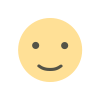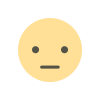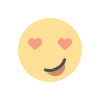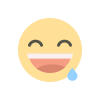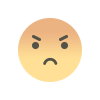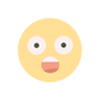Kiosk Module for TableTrack v1.0.0 – Best Self-Service Restaurant Ordering
Kiosk Module for TableTrack v1.0.0 brings self-service ordering to restaurants. Let customers browse menus, customize items, and place orders directly at kiosk.
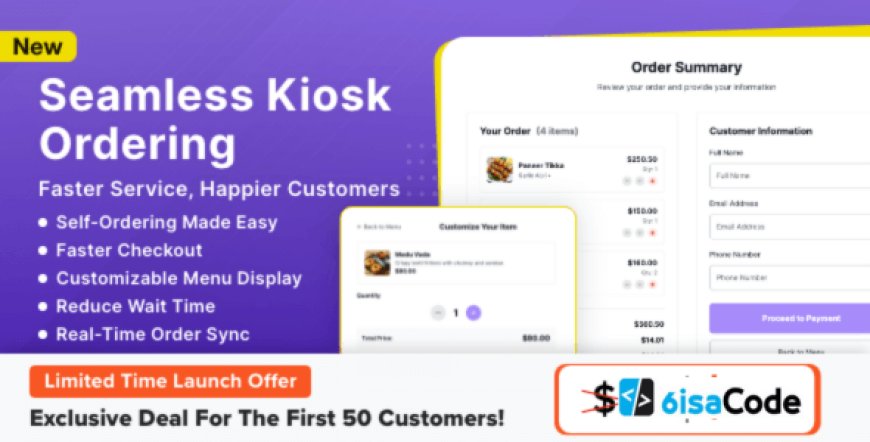
Introduction
The Kiosk Module for TableTrack v1.0.0 is a cutting-edge solution designed to streamline the ordering process in quick-service, fast-casual, and high-volume dining environments. By allowing guests to browse menus, customize their meals, and place orders directly from an intuitive kiosk interface, restaurants can reduce wait times, increase order accuracy, and improve overall customer satisfaction.
Key Features of Kiosk Module for TableTrack v1.0.0
-
Self-Service Ordering: Guests can independently browse the full menu and place orders.
-
Customizable Items: Supports add-ons, toppings, and special requests for a personalized experience.
-
Real-Time Sync: Orders are instantly sent to the kitchen, ensuring seamless communication.
-
User-Friendly Interface: Large touch-screen buttons and clear navigation for all age groups.
-
Analytics Dashboard: Gain insights into popular items and customer behavior.
-
Secure Payment Integration: Accepts multiple payment methods directly at the kiosk.
Seamless Integration with TableTrack
The Kiosk Module is built to work flawlessly with the TableTrack ecosystem. All orders placed through the kiosk automatically sync with TableTrack’s POS and kitchen management systems, keeping inventory updated in real time and improving order flow.
Benefits for Restaurant Owners
-
Higher Efficiency: Reduce front-of-house labor requirements during peak hours.
-
Faster Service: Shorter queues and quicker order processing.
-
Enhanced Accuracy: Minimize errors caused by verbal miscommunication.
-
Upselling Opportunities: Smart prompts encourage add-ons and combo deals.
Advanced Customization Options
Restaurant managers can tailor the kiosk interface to match branding elements such as colors, logos, and fonts. Menu layouts can be reorganized at any time, while promotional banners and seasonal specials can be highlighted for better visibility.
Operational Efficiency
The Kiosk Module for TableTrack streamlines daily operations by automating order entry, reducing human error, and keeping staff focused on food preparation and guest service instead of manual order taking.
Data-Driven Insights for Smarter Decisions
Every order placed through the Kiosk Module for TableTrack feeds into detailed analytics. Restaurant owners can monitor peak hours, menu performance, and customer preferences to optimize staffing and inventory.
Future-Ready Technology
With regular updates and scalable architecture, the Kiosk Module for TableTrack stays compatible with emerging payment technologies and evolving restaurant trends, ensuring long-term value.
Why Choose the Kiosk Module for TableTrack
Choosing the Kiosk Module for TableTrack means adopting a proven self-service ordering solution that enhances the guest experience and streamlines operations. Whether you manage a single café or a chain of quick-service restaurants, this module provides scalable technology to handle high-volume traffic with ease.
Download Section
Note: This file is UNTOUCHED (original developer code, no tampering). Always scan with VirusTotal before use.
Related Post
Conclusion
The Kiosk Module for TableTrack v1.0.0 is more than a simple ordering interface—it’s a strategic upgrade for any restaurant seeking speed, precision, and customer satisfaction. With its seamless TableTrack integration, real-time order syncing, and robust analytics, this module delivers operational efficiency while enhancing the dining experience. Whether you run a bustling quick-service chain or a high-volume fast-casual venue, adopting the Kiosk Module for TableTrack ensures your business remains competitive and future-ready.
FAQ
Q1: What is the Kiosk Module for TableTrack?
A self-service ordering system that integrates with TableTrack POS for fast, accurate restaurant orders.
Q2: Does it support multiple payment methods?
Yes, the Kiosk Module for TableTrack works with major cards, digital wallets, and contactless payments.
Q3: Can the interface be customized?
Absolutely. Colors, logos, and menu layouts can be tailored to match your restaurant’s branding.
Q4: Is it suitable for small cafés?
Yes, from single cafés to large chains, the Kiosk Module for TableTrack scales to meet any size.
Q5: Does it require constant internet?
A stable internet connection is recommended for real-time syncing, but offline order caching is supported.

 6isaadmin
6isaadmin