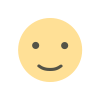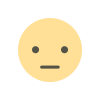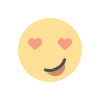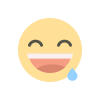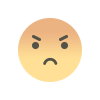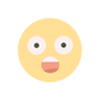WP Adminify Pro v4.0.3.3 - Powerhouse Toolkit for WordPress Dashboard
Reorganize, declutter, and personalize your WordPress admin menu to streamline your workflow. With just a few clicks, tailor the admin menu to give you faster access to the features you use most. Improve productivity and save time daily by simplifying navigation and enhancing your user experience.

Customize Your WordPress Admin Menu for Maximum Efficiency
Reorganize, declutter, and personalize your WordPress admin menu to streamline your workflow. With just a few clicks, tailor the admin menu to give you faster access to the features you use most. Improve productivity and save time daily by simplifying navigation and enhancing your user experience.
Key Features and Benefits:
-
Simplify Menu Management with Drag-and-Drop
- Easily reorder menu items like Dashboard, Posts, and Media.
- Organize the menu based on your needs and preferences.
- Quickly access frequently used sections with drag-and-drop functionality.
-
Add Custom Menu Items for Enhanced Productivity
- Expand functionality by adding custom menu items to the admin panel.
- Link to external tools, plugins, or custom pages.
- Tailor the admin menu to suit your specific workflow.
-
Menu Layout Flexibility
- Choose between Vertical and Horizontal menu layouts.
- Optimize your layout for better usability and navigation.
- Adjust the style to fit your preferences and screen size.
-
Customizable Menu Modes
- Select from Default, Folded, or Rounded menu modes.
- Declutter the interface with clean display options.
- Achieve a modern and sleek look with your preferred style.
-
Submenu Behavior Customization
- Choose between Two-Step, Accordion, or Toggle submenu styles.
- Customize how submenu items are revealed for better navigation.
- Improve submenu accessibility for a more efficient workflow.
-
User Info Toggle for Personalization
- Easily toggle the visibility of user information within the admin menu.
- Enhance personalization and control over what user info is displayed.
- Improve privacy with flexible visibility settings.
-
Font and Color Customization for a Consistent Look
- Adjust font size, line height, and letter spacing for readability.
- Customize the entire color scheme, including background, hover states, and active menu colors.
- Align the admin menu’s appearance with your branding or personal style.
-
Padding Adjustments for a Balanced Layout
- Fine-tune the spacing around menu items for an organized layout.
- Ensure smooth navigation with well-spaced, clearly defined menu items.
Keywords: WordPress admin menu, customize admin menu, drag-and-drop menu, custom menu items, menu layout flexibility, WordPress menu editor, admin menu customization, admin panel optimization, user info toggle, font and color settings, submenu behavior, admin menu design
---------------------
This file has UNTOUCHED status - (original developer code without any tampering done).

 6isaadmin
6isaadmin