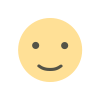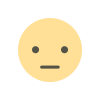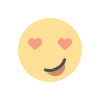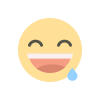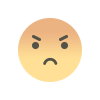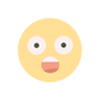Prime Web Flutter App v2.0.3 – Convert Your Website to Android & iOS App Easily
Prime Web Flutter App lets you convert your website into a native Android & iOS app instantly. No coding required — just replace your URL and publish.

Prime Web v2.0.3 – Convert Website to a Flutter App
If you’ve ever wanted to turn your existing website into a mobile app without any coding, Prime Web Flutter App v2.0.3 is the perfect solution. This powerful Flutter-based webview app builder allows you to transform any website into a full-featured Android and iOS application — simply by replacing the URL inside the source code.
Whether you run a blog, store, or business website, Prime Web gives you a modern, fast, and customizable app in minutes. It’s designed for developers, entrepreneurs, and agencies who want to offer mobile apps quickly and efficiently.
What Is Prime Web Flutter App?
Prime Web Flutter App is a ready-to-use webview template built with Flutter that lets you convert your existing website into a native mobile application. It uses Flutter’s high-performance framework to render smooth animations, handle gestures, and provide a native-like user experience.
You don’t need to know app development — just update the app’s configuration file with your website URL, and your app is ready for Android and iOS deployment.
Key Features of Prime Web Flutter App v2.0.3
1. Instant Website to App Conversion
Turn any website into a mobile app by simply updating one line of code (your website URL). No coding or extra setup required.
2. Android & iOS Support
Prime Web Flutter App supports both Android and iOS platforms, allowing you to reach a wider audience with a single codebase.
3. Customizable UI
Easily change the splash screen, app name, theme colors, icons, and layout directly within the configuration file.
4. WebView Optimization
Comes with smart caching, pull-to-refresh, and error handling to ensure smooth browsing and fast app performance.
5. Push Notifications (FCM)
Integrate Firebase Cloud Messaging for real-time push notifications to engage users instantly.
6. Offline Handling
Prime Web Flutter App automatically shows a user-friendly offline page when there’s no internet connection — improving user experience.
7. Secure App Navigation
Includes navigation controls, permission handling, and a built-in loading indicator to provide a native-like app flow.
8. Simple Configuration
All setup is handled in a single configuration file — update URLs, app titles, icons, or enable features easily.
Why Choose Prime Web Flutter App?
-
No coding required — beginner-friendly setup.
-
Built with Flutter — modern, cross-platform, and fast.
-
Secure browsing — HTTPS support and webview protection.
-
Custom branding — easily change logos, colors, and splash screens.
-
Instant launch — deploy your mobile app in minutes.
-
Supports any website — WordPress, Laravel, HTML, Blogger, Shopify, etc.
Advanced Features
Auto Update Functionality
Automatically reloads content when the app detects an internet reconnection, keeping the user experience seamless.
Deep Linking Support
Open specific pages of your website directly from push notifications or external URLs.
Dark & Light Theme Support
Prime Web Flutter App comes with built-in dark and light modes, enhancing user comfort.
Smart Loading
Displays intelligent loading indicators during page transitions to mimic native app performance.
Use Cases
-
Convert a WordPress or Blogger site into an app.
-
Build a shop app for WooCommerce or Shopify stores.
-
Create a news or blog app using your existing website.
-
Convert company websites for client mobile access.
-
Launch a portfolio app or agency showcase.
Monetization Opportunities
You can monetize your Prime Web Flutter App in multiple ways:
-
Integrate Google AdMob ads (banner, interstitial, or rewarded).
-
Use affiliate links within your webview.
-
Offer subscription-based access through your website.
-
Add sponsored content or partner offers directly on your app.
How to Use Prime Web Flutter App
-
Download and extract the package.
-
Open the project in Android Studio or VS Code.
-
Locate the configuration file and replace the URL with your website.
-
Customize the app’s colors, icons, and splash screen.
-
Build the app for Android (.apk) or iOS (.ipa).
-
Test, deploy, and publish to the Play Store or App Store.
Download Prime Web v2.0.3 (UNTOUCHED)
(This file is UNTOUCHED – original developer code, no tampering.)
Related Posts
FAQ – Prime Web Flutter App
Q1: Can I convert any website to an app using Prime Web Flutter App?
Yes, you can convert any type of website — static, WordPress, Shopify, or custom HTML.
Q2: Does it support push notifications?
Yes, it fully supports Firebase Cloud Messaging (FCM).
Q3: Is coding required to use Prime Web?
No, you just need to update your website URL inside the configuration file.
Q4: Can I publish the app on Play Store and App Store?
Yes, Prime Web creates native Flutter apps that can be published easily.
Q5: Does it support offline mode?
Yes, it displays an offline page automatically when there’s no internet.
Final Thoughts
Prime Web Flutter App v2.0.3 is one of the simplest yet most powerful Flutter app templates available for converting websites into mobile apps. Its intuitive configuration, high performance, and native support for Android and iOS make it a perfect choice for individuals, agencies, and businesses looking to go mobile quickly.

 6isaadmin
6isaadmin