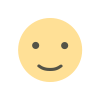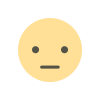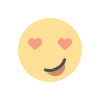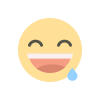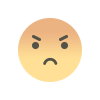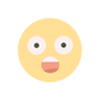Kids Drawing App Script v2.0 – Powerful Android (Kotlin) Coloring & Painting App for Children
Kids Drawing App Script v2.0 is a fun Android coloring & painting app for children, built in Kotlin with creative tools, brushes, stickers & child-friendly UI.

Kids Drawing App Script – The Ultimate Android Coloring & Painting App for Kids (v2.0)
The Kids Drawing App Script v2.0 is a beautifully crafted Android (Kotlin) solution designed to help you launch your own children's coloring and painting application with ease. Featuring creative drawing tools, colorful brushes, adorable stickers, and a child-friendly interface, this script is perfect for parents, teachers, developers, and businesses looking to build an engaging educational coloring app.
Whether you're planning to publish on Google Play, use it as part of an e-learning platform, or include it in your kids' mobile app collection — Kids Drawing App offers everything you need in one powerful package.
Why Choose Kids Drawing App Script?
The Kids Drawing App Script is engineered specifically to give children a fun, interactive, and creative learning experience. With professional Kotlin development, intuitive design, smooth performance, and a collection of drawing tools, this script helps kids explore colors, shapes, and their artistic imagination.
Children between ages 2 to 12 can enjoy painting animals, objects, cartoons, alphabets, free-style drawings, and more. The app encourages motor skills development, creativity, pattern recognition, and artistic expression.
Here’s what makes the Kids Drawing App a standout solution:
-
Colorful & child-friendly user interface
-
Multiple brush styles and drawing tools
-
Paint bucket, eraser, undo/redo, save drawings
-
Stickers, shapes, and fun elements
-
Built with modern Kotlin and latest Android standards
-
Smooth performance & optimized on all devices
The keyword Kids Drawing App integrates seamlessly throughout the app's purpose, functionality, and benefits.
Features of Kids Drawing App Script (v2.0)
1. Powerful Drawing Tools
The Kids Drawing App includes professional-grade drawing utilities such as brushes, chalk, crayons, spray tools, and color palettes designed to give kids a real artistic experience.
2. Coloring Pages & Templates
Children can choose from ready-made templates such as animals, fruits, shapes, and cartoon characters. The script supports importing more templates easily.
3. Child-Friendly UI
Every button, icon, and color in the Kids Drawing App Script is designed while keeping children’s safety and clarity in mind.
4. Built in Android Kotlin
Being developed in Kotlin ensures faster performance, reliability, and future-ready architecture.
5. Save & Share Artwork
Kids can save their completed drawings to the gallery or share them with parents & teachers.
6. Fun Stickers & Creative Add-ons
The script features stickers like stars, hearts, emojis, animals, and more.
7. Easy Code Editing for Developers
If you want to customize the Kids Drawing App Script, you can easily modify assets, colors, templates, brush styles, or add new features.
Educational Benefits of Kids Drawing App Script
The Kids Drawing App Script is not just a creative tool; it also plays a powerful role in early childhood development. Coloring and drawing activities help children improve fine motor skills, hand–eye coordination, concentration, and color recognition. By interacting with brushes, stickers, and templates, kids strengthen their problem-solving abilities and confidence. The app ensures that learning feels fun and effortless, making it a perfect addition to any educational program or kids entertainment platform.
How Developers Can Customize Kids Drawing App Script
Another major advantage of the Kids Drawing App Script is how easily developers can customize it. The Kotlin-based code structure allows you to modify UI layouts, add new coloring pages, integrate ads, change color palettes, or incorporate monetization modules like reward ads or premium content. You can also add parental controls, multi-language support, new brush patterns, or even sound effects. Whether you're a beginner or an experienced developer, the script is flexible enough for full-scale customization and branding.
Safety & Privacy Features in Kids Drawing App Script
Safety is a top priority for parents, and the Kids Drawing App Script includes built-in child-safe features. The app is fully offline, ensuring no unwanted ads or external links disturb children. It supports safe buttons, simplified navigation, and no hidden menus. Developers can also add parental locks, drawing history control, data privacy settings, and restricted access areas. With these protections, you can confidently publish the app for children of all ages, knowing it complies with modern child-safety standards.
Download Kids Drawing App Script v2.0 (Android Kotlin)
Related Posts
FAQs
1. What is the Kids Drawing App Script?
It is an Android Kotlin-based coloring and painting app script designed for kids to draw, paint, and color using interactive creative tools.
2. Can I publish the app on Google Play?
Yes! The script is fully compatible with Google Play policies.
3. Is the script beginner-friendly?
Absolutely. Even new developers can customize features, colors, templates, and UI.
4. Does it include ready-made coloring pages?
Yes, the script includes multiple templates that kids can color instantly.
5. Can I add more stickers or brushes?
Yes. You can import new assets directly into the script and expand the creative tools.
Final Thoughts
The Kids Drawing App Script is an excellent choice for anyone who wants to launch a high-quality coloring and drawing app for children. With its Kotlin base, easy customization, creative tools, and child-safe interface, it’s a complete solution for kids’ entertainment and learning. Whether you're a developer, educator, or app business owner — this script makes it effortless to build and publish an interactive learning app.

 6isaadmin
6isaadmin